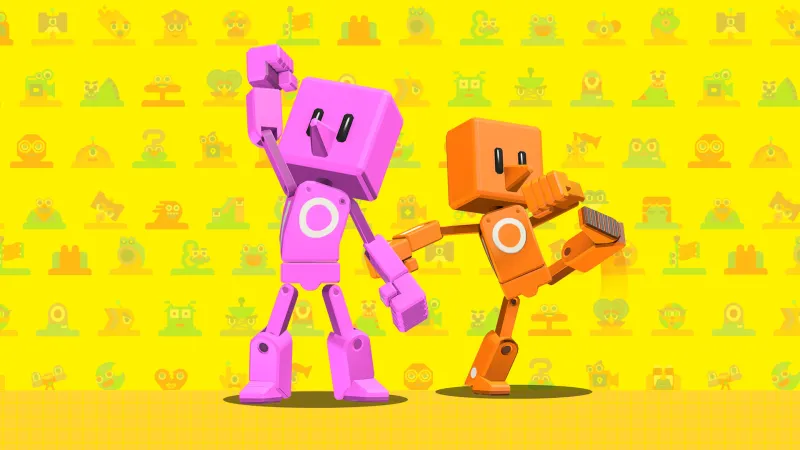
Three years ago Nintendo introduced the world to its curious product line called Labo, a papercraft toys-to-life series that focused on not only delivering new games to kids but teaching them to build whimsical cardboard accessories to play with. Game Builder Garage, the upcoming first-party Nintendo Switch programming game that was announced in earlier this month, feels like the natural evolution of Labo - minus the cardboard. The game includes seven interactive lessons that aim to teach you how to develop seven different games via approachable visual scripting and then will set you free to build any game you’d like with its Free Programming mode.
Click here to watch embedded mediaBefore you can begin programming games in Game Builder Garage, you’ll need a crash course in Nodons, which are personified representations of the game objects, triggers, timers, cameras, and other tools that inhabit a game engine. The game is aimed at a younger audience, so these fictionalized creatures help to teach design principles while keeping the experience approachable and easy to understand. There’s a Nodon for everything, and you’ll connect them together in different ways to build a game. Need to move a character from left to right with a Joy-Con stick? Connect a Control Stick Nodon to the Left/Right function of the Person Nodon that’s tied to the character. Need to scale the size of the game screen’s field of view? Yep, there’s a Nodon for that.
However, the engine’s simple node-based visual scripting doesn’t mean it lacks depth. In fact, there are a variety of games that can be built in Game Builder Garage. My demo featured a ten-step interactive lesson called Alien Blaster, which teaches players how to develop their own 2D side-scrolling shooter. And players shouldn't worry about getting lost either, since the seven lessons can't be skimmed through and require comprehensive checkpoint tests.
When inquiring about the range of projects that can be created using the software, I was shown an array of games: an arcade twin-stick shooter reminiscent of Geometry Wars, 2D and 3D platformers, a local multiplayer arcade driving game, and virtual pinball. The coolest part is that Nintendo is allowing users to access some of the Switch’s best features, including IR sensors, motion controls, and support of up to 8 Joy-Cons for local multiplayer games. So in theory, yes, you can recreate party games like 1-2-Switch in Game Builder Garage.

Despite the large number of games that can be developed with Game Builder Garage, it should be known that the software isn’t nearly as robust as game engines like Unity, Unreal Engine, or even other development-focused games like Dreams. For instance, users won’t be able to import any external assets into the game, meaning they’ll have to rely on the game’s audio library and catalog of character and object models. However, the parameters of those premade assets can be customized, like the tempo and instrumentation of music tracks or the textures on a 3D model. And you might've already seen this coming, but no, you can’t export your games to play outside of Game Builder Garage. However, you can share your games with other players who own a copy of the game and subscribe to Nintendo Switch Online via a number ID system similar to Super Mario Maker.
Nintendo’s decision to release Game Builder Garage as an insular platform isn’t surprising to me, and the software’s constraints clearly demonstrate the vision behind its creation: to make game development approachable. While it won’t serve as the avenue for the next great commercial release, Game Builder Garage fosters an environment focused on learning, iterating, and ultimately, having fun. Game Builder Garage releases on June 11, 2021 for $29.99 on Nintendo Switch, where you can learn the basics of game development from the brilliant minds at Nintendo.
No comments:
Post a Comment