So you were lucky enough to buy an elusive PlayStation 5? Wow, those things are tough to find! However, after setting up your new PS5 and downloading the best games that the console has to offer, your hard drive will quickly start running out of space. These next-gen games are massive, so we’re here to show you how to upgrade your PS5 storage with this easy internal SSD and heatsink install guide.
Before we get started, you need to make sure the internal solid-state drive you’re trying to install matches the PlayStation 5’s requirements. From the PlayStation Support page, Sony recommends a PCI-Express Gen4x4 supported M.2 NVMe SSD (Key M) with a read speed of 5,500MB/S or faster and a capacity of 250GB to 4TB. In our past experience building PCs, we recommend storage products from Samsung or Western Digital; however, you should abide by the specifications in the graph below regardless of which model you buy.
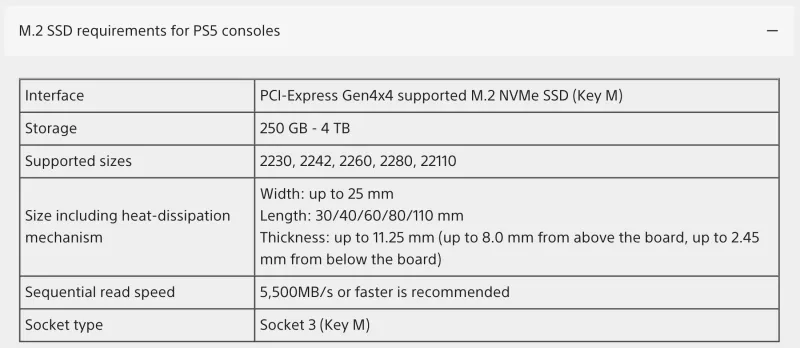 PlayStation
PlayStationSSDs And Heatsinks We Recommend
Sony sent us a Samsung 980 Pro (1TB) for the purpose of filming this guide, and so far, we’ve experienced great results. Load times seem equally as fast as the console’s main hard drive, and the expanded catalog of games that I can keep downloaded on my console at any one time is awesome. If you’re looking for similar results, I’d recommend purchasing a 980 Pro or one of these SSDs:
- Samsung 980 Pro (500GB) - $139.99
- Western Digital WD_Black SN850 (1TB) – $219.99
- Seagate FireCuda 530 (1TB) – $219.99
- Seagate FireCuda 530 w/ Heatsink (1TB) – $259.99
- Crucial P5 Plus (1TB) – $169.99
Additionally, Sony recommends installing a heatsink to your SSD to keep things from getting too hot inside the console. We recommend seeing if the solid-state drive you’re buying comes in an SKU with a first-party heatsink. In our case, the Samsung 980 Pro requires a third-party heatsink (we were sent this one), but it was easy to assemble. While you can technically install the SSD by itself (we show you how to in the above video), we recommend following Sony’s guidance.
No comments:
Post a Comment